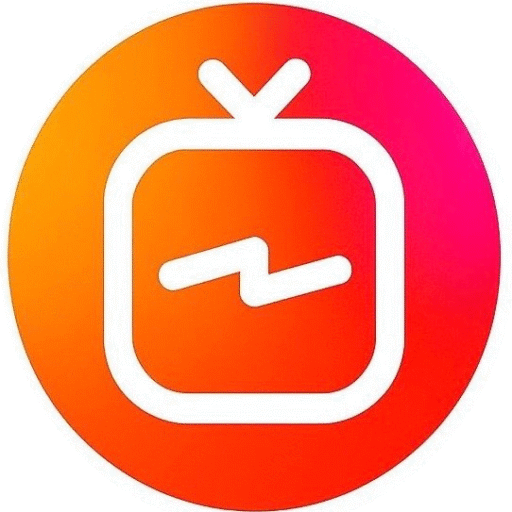What is iptv and how do i get it for streaming services? Discover the answers and unlock a world of entertainment options.
- What is IPTV?
- How Does IPTV Work?
- Benefits of IPTV
- How to Get IPTV for Streaming Services
- Choosing the Right IPTV Provider
- FAQ
What is IPTV?
IPTV, or Internet Protocol Television, is a technology that allows you to stream television content using the internet rather than traditional methods such as satellites or cable. This system delivers content through a broadband connection, which means you can access live television broadcasts, video-on-demand, and even pay-per-view events—all from the comfort of your own device.
The core of what makes IPTV special is its ability to deliver a vast library of channels and programming right at your fingertips. With IPTV, you’re not limited by conventional broadcasting schedules. You can watch what you want, when you want, and often on multiple devices—smartphones, tablets, smart TVs, and more.
For more information about IPTV, you can refer to various resources or discussions online regarding its ongoing evolution and features.
How Does IPTV Work?
Understanding how IPTV works lays the foundation for appreciating its benefits. IPTV operates by sending data packets over the internet. Unlike traditional broadcasting, which transmits data in a linear fashion, IPTV uses a more flexible, packet-switching protocol.
At its core, the IPTV infrastructure consists of several key components:
-
Content Delivery Network (CDN): This network of servers manages the data flow, optimizing delivery so you can stream content without significant delays or buffering.
-
Middleware: This software serves as the bridge between the viewer and content. It manages user interactions, presents the interface, and ensures a seamless experience.
-
Set-Top Box (STB) or Apps: Depending on your setup, you’ll need a compatible device to decode the IPTV signals and display the content on your screen.
-
Internet Connection: A solid broadband connection is crucial for high-quality streaming. The speed of your internet can greatly affect your viewing experience.
By using a system like this, IPTV provides a reliable alternative to traditional TV broadcasting. For an in-depth understanding of how IPTV systems compare against other formats, check TechRadar’s analysis on IPTV and streaming technology.
Benefits of IPTV
Choosing IPTV offers several advantages over traditional TV services. Let’s dive into some of the most notable benefits:
1. Wide Variety of Channels
IPTV provides access to a broader range of channels, including international ones, niche programming, and even local public access channels. This versatility allows subscribers to tailor their viewing experience.
2. On-Demand Content
One of the most appealing aspects of IPTV is on-demand content, which allows viewers to watch shows and movies whenever they want, not restricted to airing times.
3. Flexibility Across Devices
With platforms like IPTV SMARTERS PRO, users can watch content on a myriad of devices—from smartphones to laptops to smart televisions—ensuring that you’re free to watch what you love, wherever you are.
4. Cost-Effective Solutions
IPTV services often come at a lower cost than traditional cable subscriptions. Many users find that they can access all the content they want at a fraction of the price.
5. Enhanced Viewing Experience
From high-definition content to interactive features and the ability to pause and rewind live shows, IPTV gives viewers a more enriched experience compared to traditional TV.
Explore various lists of the BEST IPTV services to see which offerings align with your preferences.
How to Get IPTV for Streaming Services
Getting started with IPTV is more straightforward than you might think. Follow these steps to set up your IPTV services:
1. Research Providers
Start by researching different IPTV providers. Consider factors such as channel selection, pricing, stability, and user reviews. It’s essential to read through Reddit IPTV communities to gather insights from existing users.
2. Choose a Package
Most IPTV services offer various packages tailored to different preferences and budgets. Review these options and select the one that offers the channels and features you desire.
3. Sign Up and Install Software
After choosing your IPTV provider, sign up online. You’ll generally receive login credentials and, in most cases, a link to download an app or program required for streaming.
4. Set Up Streaming Device
If you’re using a set-top box, follow the manufacturer’s instructions to configure it. Alternatively, you may follow instructions to set up IPTV on smart TVs, laptops, or other supported devices.
5. Start Watching!
Once everything is set up, log into your IPTV app or device using the credentials provided by the service. You can now start exploring available channels and enjoying on-demand content.
For a more detailed guide, consider consulting Tom’s Guide’s resource on setting up IPTV.
Choosing the Right IPTV Provider
The choice of IPTV provider is crucial for ensuring a satisfying viewing experience. Here are some tips for making an informed decision:
1. Read Reviews
Utilize platforms like Reddit and tech forums to read user reviews. Experience is often the best indicator of reliability, quality, and customer service.
2. Trial Offers
Take advantage of free trials or money-back guarantees offered by many providers. This allows you to test the service without any risk.
3. Verify Compatibility
Ensure that the IPTV service you choose is compatible with your devices, whether that’s a smart TV, computer, tablet, or smartphone.
4. Evaluate Customer Support
Reliable customer support is essential for troubleshooting any potential issues. Check whether the provider has a responsive support team.
5. Consider Pricing Structures
Finally, look at the pricing models of various providers. Some offer monthly subscriptions, while others might have options for quarterly or annual payments, sometimes at discounted rates.
Choosing the right IPTV provider can significantly enhance your viewing experience, so take your time in making the decision.
FAQ
1. What devices are compatible with IPTV?
Most devices are compatible with IPTV, including smart TVs, laptops, desktop computers, smartphones, tablets, and dedicated set-top boxes. Just ensure that the IPTV service you choose offers apps or software suitable for your devices.
2. Is IPTV legal?
Yes, IPTV is legal as long as the content being streamed is licensed. However, users should be cautious about services that might offer unauthorized access to copyrighted material. It’s crucial to choose reputable and legal IPTV providers.
3. Can I watch live sports on IPTV?
Absolutely! Many IPTV services offer packages that include live sports channels, enabling you to watch a variety of sporting events as they happen. When selecting your IPTV service, check the sports offerings to ensure they meet your preferences.
4. How can I troubleshoot buffering issues?
Buffering can be caused by several factors, typically related to internet speed or network congestion. To troubleshoot, try the following:
- Check your internet speed and upgrade your plan if necessary.
- Restart your router.
- Reduce the number of devices using your internet connection.
5. Are there any special requirements to use IPTV?
Generally, you’ll need a stable broadband internet connection and a compatible device to access IPTV. No specialized hardware is required, making it accessible to most users.
In conclusion, IPTV offers an exciting avenue for television viewing, away from traditional cable setup. With the flexibility, diverse content, and cost-effectiveness it provides, it’s no wonder many are making the switch. If you found this article helpful, please consider sharing it with others who might benefit too!